Why you Need WiFi Observability in the Era of Work From Anywhere
“Work from anywhere” is now a common occurrence. With so many companies now dependent on a distributed workforce, IT teams need to be able to quickly diagnose and troubleshoot WiFi problems. Moreover, they, themselves, are often working remotely.
In order to successfully do their jobs, consistent WiFi is obviously essential for remote workers. It’s also a must-have for maintaining business operations, from ensuring smooth Zoom /Teams calls to reliably accessing critical SaaS applications like Salesforce and Microsoft Office365.
This WiFi requirement has caused a change in business needs. The result is that organizations of all sizes are in an unusual situation, where they are reliant on last mile Internet Service providers like Comcast and Verizon, China Mobile in China, and BT in the UK.
As we saw in the recent Comcast outage, when an ISP that remote workers are reliant on goes down, employees can’t reach the digital services and applications they need to do their work. That means serious repercussions.
However, even what might seem to be a minimal performance problem (such as slow load times or poor quality of a VoIP call) can make a big difference. A slowdown can negatively impact the ability to collaborate internally, lower employee morale and efficiency, disrupt an external presentation, or, worse yet, affect the reputation of your company.
Four ways to promote reliable, anywhere WiFi
The good news is that there are steps you can take to either avoid that happening or manage the situation if it does occur. Here are four ways to promote reliable anywhere WiFi:
- Optimize VoIP.
- Upgrade hardware for employees.
- Leverage effective dashboards and visualizations.
- Deploy WiFi observability.
In this post, we’ll focus on WiFi observability, which is one of our areas of expertise at Catchpoint. To begin with, let’s take a look at what we mean by “WiFi observability” and why it’s essential in today’s work from anywhere era.
WiFi observability: breaking it down
Catchpoint observes digital experience using many different observer types (we are proud to have the largest observability network in the world). For WiFi experience, we can monitor from two different observer types: Enterprise and Endpoint.
Enterprise observers can monitor WiFi experience from behind the firewall in any location you choose to install them, from branch offices to large-scale factories. Our most popular use case for WiFi observability, however, is as part of our Endpoint solution.
Four WiFi observer capabilities
We have four different WiFi observer capabilities:
- Signal strength - WiFi signal strength is the measurement of power from the perspective of your WiFi-enabled device (not the signal that your access point is transmitting). Poor WiFi signal strength equates to poor connectivity.
- Quality of connection – WiFi quality of connection is critical for ensuring smooth business continuity. If you can’t connect, you can’t conduct business remotely. Even a rough connection can disrupt your ability to function effectively, stopping you from closing deals or, at a minimum, handling day-to-day interactions.
- Channel - Some WiFi channels are better to use than others, and channel interference can slow you down or cause glitches. For example, co-channel interference means that devices are competing for time to talk on the same channel. Adjacent-channel interference means that devices from overlapping channels are trying to talk over each other. You can avoid such interference by choosing to use a non-overlapping, uncrowded WiFi channel.
- Band - Wireless data is transmitted via a frequency band, or radio wave. The band used can determine such things as range (coverage) and bandwidth (speed). Depending on your environment, you may have different band needs in order to achieve an optimal WiFi connection.



Why are these important to keep track of?
We’ve all experienced it, buffering videos, dropped calls, robotic sounding voices echoing in our headsets. Being able to look at WiFi data provides the ability to quickly determine whether these behaviors are caused by the WiFi or not. It takes just looking at the number of bars on the WiFi icon to the next level. WiFi quality can be dependent on the Band and Channel used, if there are multiple devices accessing the same band and channel, it may cause some latency.

Why the ability to triangulate data sources is crucial
As a result of our extensive observability network, Catchpoint provides the ability to triangulate your data sources so you can pinpoint where the origin of problems lies. It works similar to how a GPS relies on data from different satellites to locate a specific point on the Earth (and provide an accurate predictor of the best route for traffic).
Catchpoint offers perspective on and insight into end user digital experience from multiple observer types. We are unique in being able to offer the ability to correlate data sources from such a large range of observers across the world.
We can give you visibility into what’s often called the “core of the Internet,” for instance, the Tier 1 backbone/transit networks, such as Verizon or British Telecom. If Internet availability has dropped in the backbone and there is an outage or performance degradation at this point of the digital delivery chain, we can tell you precisely what’s going on.
If you only have information from the endpoint, you’ll lack the critical visibility needed to understand the bigger picture. Triangulation also saves you time in the search for the fastest path to root cause. You can drill down to identify if an employee problem is the result of poor Wi-Fi signal strength, a memory issue, or perhaps a regional problem with an ISP or backbone provider.
Below we see how Catchpoint displays the implication of poor WiFi to and end-users’ connectivity from home. Poor WiFi increases network latency and dropped data packets.
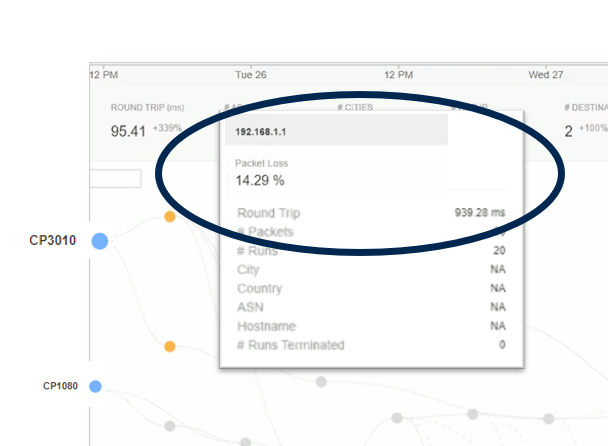
Once you know the source of an issue, an employee can self-serve or IT can step in to help quickly fix the problem or determine a workaround, such as moving over to 4G or investigating alternative ISPs.
Achieving success with work from anywhere
As Forrester analyst James McQuivey puts it while summing up their EX predictions for 2022, “Success with anywhere work requires a balance of and an investment in technology, people and processes.”
Why not start with the fundamentals? Find out more about WiFi observability within Catchpoint’s Employee Experience observability solution.



